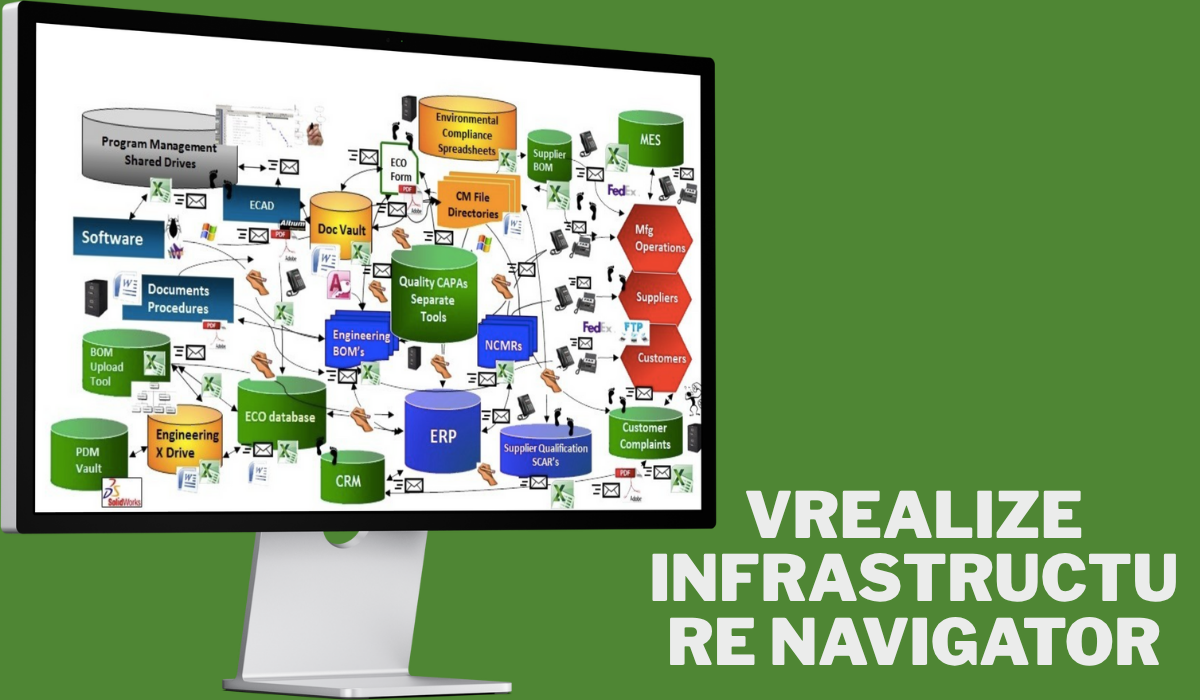In today’s fast-paced IT landscape, keeping track of your infrastructure can feel like navigating a maze. As virtual environments grow more complex, having the right tools at your disposal is crucial. This is where vRealize Infrastructure Navigator comes into play. Designed to provide deep insights into virtual infrastructures, it helps IT professionals manage resources efficiently and optimize performance.
Imagine having a clear view of all your applications, services, and their interdependencies—all in one place! With vRealize Infrastructure Navigator, that vision becomes reality. Let’s dive deeper into this powerful tool and explore how it can transform infrastructure management for IT teams everywhere.
Key Features and Benefits of vRealize Infrastructure Navigator
vRealize Infrastructure Navigator offers a suite of powerful features tailored for modern IT environments. One standout capability is its real-time visibility into infrastructure components. This transparency enables IT teams to quickly identify performance bottlenecks and optimize resource allocation.
Another key feature is the intuitive dashboard, which aggregates data from across your virtualized environment. Users can easily track dependencies between applications and underlying hardware, facilitating more informed decision-making.
Automation capabilities are also noteworthy. vRealize Infrastructure Navigator automates routine tasks such as inventory management and alerts for potential issues. This streamlining saves time and minimizes human error.
Furthermore, it integrates seamlessly with existing VMware tools, enhancing overall operational efficiency without disrupting current workflows. The result? A more cohesive approach to managing complex infrastructures while boosting productivity across the board.
How vRealize Infrastructure Navigator Works
vRealize Infrastructure Navigator operates by utilizing a dynamic discovery process. It scans and maps your virtual infrastructure in real time, providing detailed insights into the relationships between components.
Through its agentless architecture, it collects data without requiring additional software installations on monitored systems. This minimizes disruption while maximizing efficiency.
The tool leverages APIs to integrate seamlessly with existing VMware environments. By doing so, it gathers key metrics related to performance and health across various resources.
As information is compiled, vRealize Infrastructure Navigator creates visual representations of dependencies. These graphics help IT professionals quickly identify bottlenecks or misconfigurations within their networks.
Notifications are sent out for any anomalies detected during analysis. Users can dive deeper into these alerts through an intuitive interface that facilitates troubleshooting and optimization efforts swiftly.
Use Cases for IT Professionals
vRealize Infrastructure Navigator serves as a vital asset for IT professionals across various domains. One significant use case is capacity planning. With its ability to visualize resource consumption, teams can make informed decisions about scaling infrastructure.
Another application lies in performance monitoring. IT specialists can track dependencies and identify bottlenecks within their systems. This knowledge aids in optimizing applications for better efficiency.
Incident management also benefits from this tool. By mapping out relationships between components, troubleshooting becomes easier and faster, reducing downtime significantly.
Additionally, vRealize Infrastructure Navigator plays a role in compliance audits. It provides necessary insights into configurations and changes over time, ensuring that organizations adhere to regulatory requirements.
Security assessments are enhanced by understanding the connections between assets. This helps pinpoint vulnerabilities before they become critical issues, fortifying the overall security posture of the organization.
Implementation and Integration with Existing Systems
Implementing vRealize Infrastructure Navigator is a straightforward process. It starts with assessing your current IT environment. Understanding existing systems helps identify integration points.
Once the assessment is complete, you can deploy the tool in a virtualized environment. The installation typically involves following guided prompts that simplify setup. This ensures that vRealize integrates smoothly into your infrastructure.
The real power of this tool comes in its ability to connect with other VMware products and third-party applications seamlessly. APIs facilitate these connections, allowing data exchange and interoperability between platforms.
Training staff on how to use vRealize effectively also plays a critical role in successful implementation. User adoption strategies, along with hands-on workshops, ensure everyone understands its capabilities.
Monitoring performance post-implementation will help fine-tune integrations further. Regular updates and maintenance keep everything running optimally while enhancing functionality over time.
Tips for Maximizing the Potential of vRealize Infrastructure Navigator
To truly harness the power of vRealize Infrastructure Navigator, start by customizing your dashboards. Tailor these visuals to display metrics that matter most to your operations.
Regularly review performance data and alerts. This proactive approach helps you identify trends before they evolve into issues, minimizing downtime.
Engage with automation features for routine tasks like resource allocation or reporting. This not only saves time but also reduces human error.
Consider integrating third-party tools that complement vRealize’s capabilities. Enhanced functionality can lead to improved management across platforms.
Invest in training for your team. Familiarity with all features ensures everyone can leverage the tool effectively and contribute insights toward a more optimized infrastructure environment.
Conclusion: Why vRealize Infrastructure Navigator is a Must-Have Tool for IT Professionals
vRealize Infrastructure Navigator stands out as an essential tool for IT professionals navigating the complexities of modern infrastructure management. With its ability to provide deep visibility into your virtualized environment, it simplifies monitoring and enhances operational efficiency.
This powerful platform not only aids in troubleshooting but also supports proactive management strategies. The insights gained through vRealize help organizations make informed decisions that drive performance improvements and resource optimization.
As businesses increasingly rely on cloud-based solutions, integrating such tools becomes crucial. vRealize Infrastructure Navigator offers a comprehensive view of your resources, ensuring you stay ahead of potential issues before they escalate.
In a landscape where time is money, having access to real-time data can significantly enhance response times and service quality. Whether you’re managing small-scale systems or large enterprise environments, this tool provides invaluable support tailored to various use cases.
For those seeking to streamline their operations and improve their infrastructure’s health, embracing vRealize Infrastructure Navigator may be one of the best steps forward. Its features are designed with the IT professional in mind—making it truly indispensable in today’s tech-driven world.